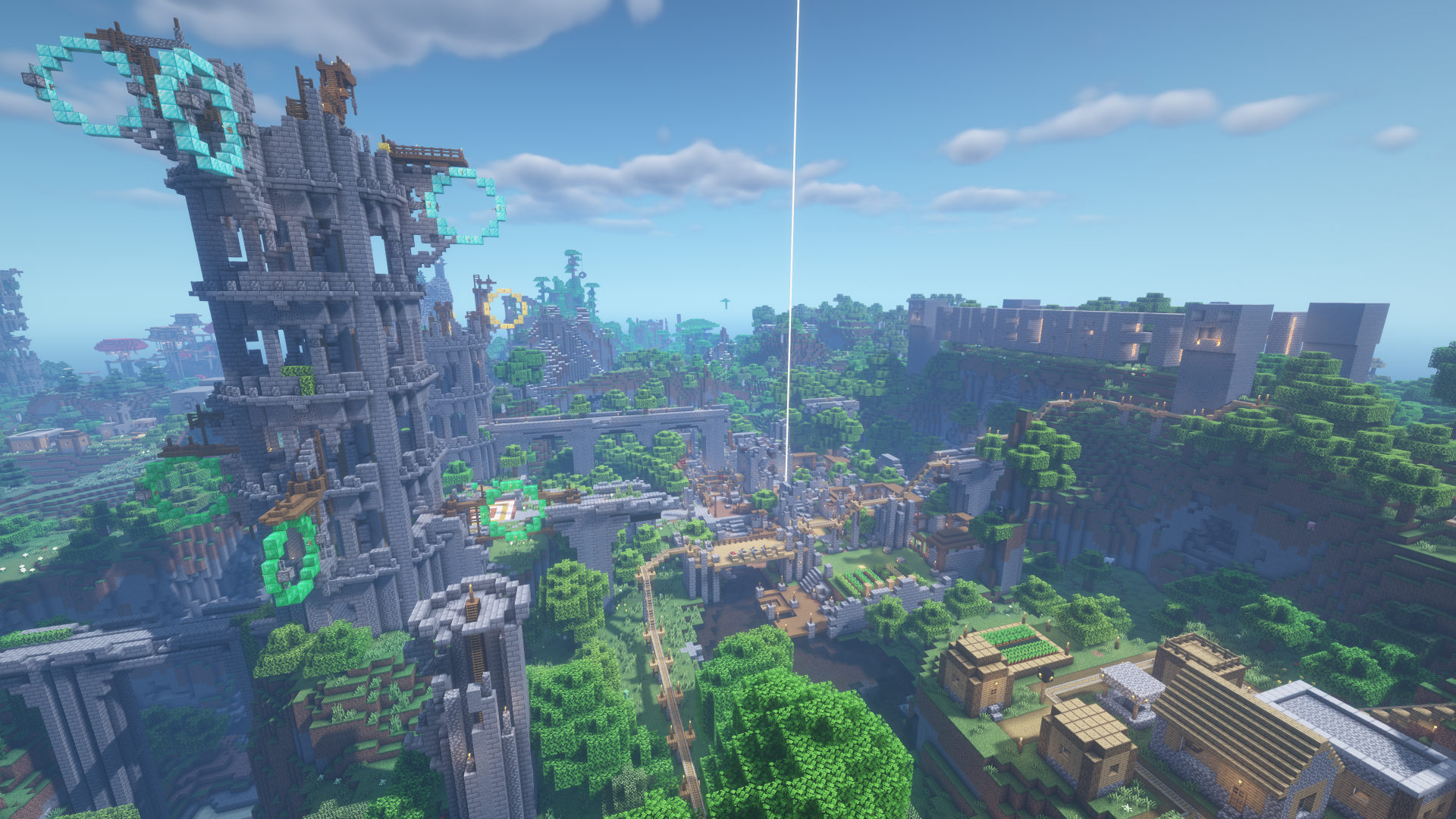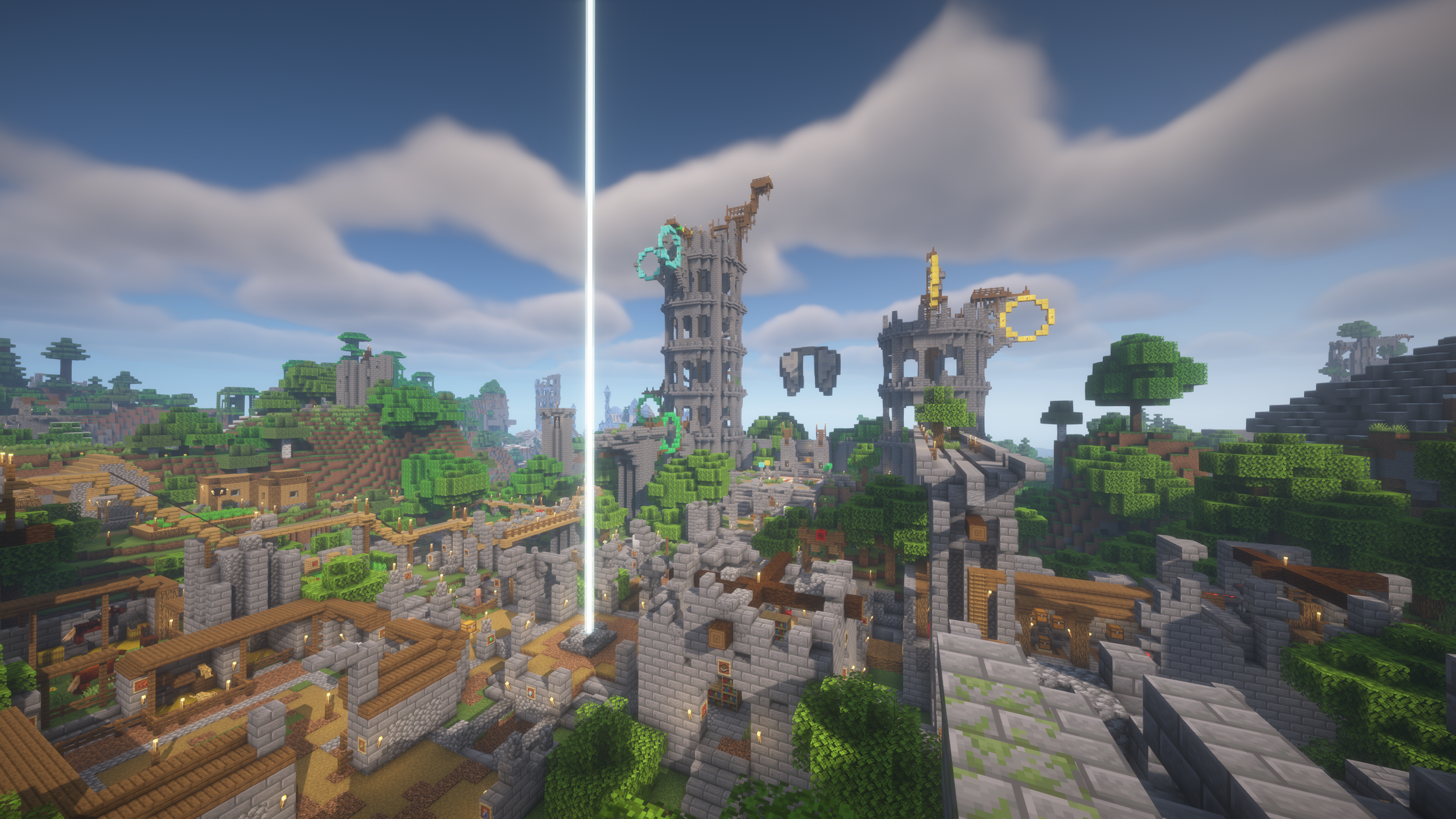
TU46 Tutorial World
The tenth Minecraft Console Edition tutorial world. The elytra has been discovered.
Downloads
Recommended for best experienceThe Minecraft Java Edition version mostly equivalent to TU46Join the Discord server to download this world. The file is too large to upload here!Join the Discord server to receive download instructions. PlayStation profile metadata must be imported to each converted tutorial worldAbout this World
-
This is the tenth tutorial world from the Console Edition of Minecraft. It includes a tutorial area, elytra course, and various other structures throughout. Hidden beneath the surface, there are a few secrets in this world. Exploring the ruined tower in the Northern end of the world may reveal a concealed portal leading to the eerie depths of The Nether. Additionally, this tutorial world continues to feature the popular music disc quest; there are 12 music discs hidden in various locations, so try to find them all! This world was based upon the ruins of an ancient civilization of Minecraft worshippers, with towers and viaducts decaying in the landscape. Giant statues of mobs and items are strewn around the map for players to discover. Not to mention, the terrain includes an abundance of high mountains and vantage points from which to fly, exemplifying the new amplified terrain. This tutorial world was playable on Xbox 360 Edition TU46 - TU68, which equates to Java Edition 1.10.2.
📍 Spawn Point: -15, 72, 85 (Facing North)
🌱 Seed: 110485071283 (Tutorial is an Artificially Created Amplified World, it Can't be Recreated with the Seed)
📅 Release Date: December 21st, 2016
📽️ TU46 Trailer
-
🖥️ For Minecraft Java Edition players, this map can be played in the latest version, or in version 1.12.2+ (World of Color Update).
📱 For Minecraft Bedrock Edition Players, this map can be played in the latest version, or in version 1.8.0+ (Village & Pillage Part 1).
🎮 For Minecraft Console Edition Players, this map can only be played in the latest version (TU75).
How to Install Minecraft Maps on Java Edition/Windows
How to Install Minecraft Maps on Bedrock Edition/Windows
How to Download & Install Old Title Updates on Xbox 360 Edition
How to Install Minecraft Maps on Xbox 360 Edition
-
*Settings in italics are optional
Java Edition Players:
Resource Pack: Programmer Art (for maximum nostalgia)
Brightness: Bright
Render & Simulation Distance: 12-18 Chunks
Mods:
Modding Toolchain:
Performance Improving Mods: (Highly Recommended with Shaders)
Gameplay-Altering Mods:
Re-Console Modpack - Changes Minecraft’s look and feel to similarly match Minecraft Console Edition (GUI, graphics, animations, and much more)
Shaders:
Bedrock Edition Players:
Console Aspects Resource Pack - Changes many game aspects to function similarly to Minecraft Console Edition
Music+ Resource Pack - Adds tracks, adds a music player, and changes how in-game music plays to function more similarly to Minecraft Console Edition
-
⁉️ Have any questions or feedback? Join The Minecraft Architect’s Discord server to share your thoughts!
Please report any issues on the GitHub page, thanks!
Tutorial World Tour
Tutorial World Map